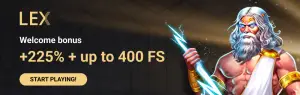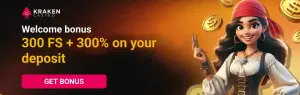The modern gamer chooses not just a powerful PC, but a precise tool for conquering virtual worlds. How to build a gaming computer with optimal performance, stability, and future upgradeability? This is a task that requires attention to detail and the correct sequence of actions.
What is the best approach: building a gaming PC yourself or buying a pre-built one?
Building a gaming computer in 2025 provides flexibility, savings, and control over every detail. Ready-made solutions limit choices, impose unnecessary options, and do not allow for fully optimizing performance for specific tasks. Building a computer by yourself means avoiding overpaying for a brand, inefficient components, and questionable assembly services.
The decision to build a PC yourself allows you to choose the perfect components in terms of price and power ratio in 2025. Reduce noise through quality cooling and organize cable management without unnecessary elements.
Pre-built systems often limit upgrades, whereas a self-configured setup opens the way for easy upgrades.
What components are needed to build a PC?
Building a gaming computer without errors requires precise selection of PC components in 2025. Each element affects the final performance and system stability. Key components include:
- Central Processing Unit. AMD B650 or Intel Z790 chipset ensures compatibility with current processors. A frequency of 4.5 GHz and above guarantees stable 120 FPS in modern games.
- Graphics Card. RTX 4070 Ti or Radeon RX 7800 XT handle games at 2K resolution on high settings. Performance directly depends on the choice of the graphics accelerator.
- Random Access Memory. DDR5 modules with a frequency of 6000 MHz provide fast data transfer and minimize lags.
- Storage Drives. A solid-state drive with a capacity of at least 1 TB with PCIe 4.0 interface speeds up game loading. A 2 TB hard drive is suitable for storing large files.
- Motherboard. Support for necessary slots, connectors, ports, and modern standards is a mandatory requirement.
- Power Supply Unit. A 750 W power supply with 80+ Gold certification ensures stable power even under maximum load.
- Case. Effective ventilation and proper cable management reduce temperature and noise levels.
The correct selection and compatibility of all components are key to stable operation and maximum performance. Proper assembly considering all details allows you to unleash the system’s potential and avoid critical errors in the future.
How to build a gaming computer yourself: what needs to be done
The correct assembly order ensures reliability and convenience for future maintenance. Equipping and self-assembly of a PC
— step-by-step instructions eliminate errors and save time.
Preparing Tools
Before starting assembly, prepare a set of Phillips screwdrivers, an anti-static glove, thermal paste, and a set of cable ties.
Installing the Power Supply Unit
Install the power supply unit in the lower compartment of the case. Mounting it in the correct orientation ensures quality cooling and minimal noise. Route the cables neatly through the rear case panels for convenient routing.
Installing the Motherboard
Secure the motherboard with a suitable chipset to the stands inside the case. All connectors remain accessible, and memory and graphics card slots are not obstructed.
Installing the Processor
Carefully install the processor into the socket, lock it in place, and apply thermal paste. Precise alignment in the key slot prevents damage to the pins.
Installing the Cooling System
Secure the cooling strictly according to the instructions. Air coolers or liquid systems are securely attached to the processor for efficient heat transfer. It is important to ensure proper ventilation: front fans supply air, while top and rear fans exhaust hot air.
Installing the RAM
Insert memory modules into the designated slots, evenly distributing them for dual-channel mode. The latches securely lock the modules in place.
Installing the Graphics Card
Install the graphics card in the top PCIe slot. A snug fit and quality connection of additional power ensure stable operation of the graphics processor.
Connecting Storage Drives
Secure the solid-state drive in the M.2 slot or attach it to the corresponding locations in the case. Install the hard drive in the 3.5-inch bay and connect it with SATA cables.
Connecting Cables
Connect power, data transfer, and system button cables to their respective connectors. Proper cable management minimizes interference and improves ventilation.
Final Check
After full assembly, check all fastenings for reliability. Carefully inspect all connectors and cables before the initial startup.
How to build a gaming computer yourself with maximum benefit
Monitoring prices in major retailers and specialized stores allows you to choose components on sale. Building a gaming computer with maximum benefit means considering seasonal discounts, pre-orders for new models, and analyzing the combination of price and performance.
Comparing prices on different platforms and participating in sales like “Black Friday” can save up to 20% of the budget. It is important to consider the cost of delivery and the availability of official warranties for each component.
How to build a gaming computer qualitatively and rationally: tips
The right approach to choosing and assembling a gaming PC helps avoid common mistakes. Effective assembly requires attention to detail:
- Select components considering compatibility by chipset, slots, and ports.
- A case with effective ventilation reduces temperature and noise levels.
- A powerful power supply unit with a margin withstands loads during upgrades.
- Arrange cables using ties to improve airflow.
- Using quality thermal paste reduces the processor’s operating temperature.
- After assembly, install drivers for each component and perform stress testing.
- System optimization through BIOS and driver updates enhances stability.
- Regular upgrades extend the relevance of the configuration and maintain high performance.
Testing new components helps identify hidden defects in time, and proper ventilation setup reduces noise and extends the equipment’s service life.
Conclusion
Building a gaming computer is a key question for gamers aiming to achieve maximum performance and stability. Understanding how to build a gaming computer allows you to create a powerful, reliable, and cost-effective gaming solution. Personal assembly of a gaming PC in 2025 provides significant advantages in flexibility, savings, and choosing the best components without unnecessary overpayments.
 en
en  de
de  ar
ar  es
es  nl
nl  hi
hi  fr
fr  it
it  pt
pt  el
el