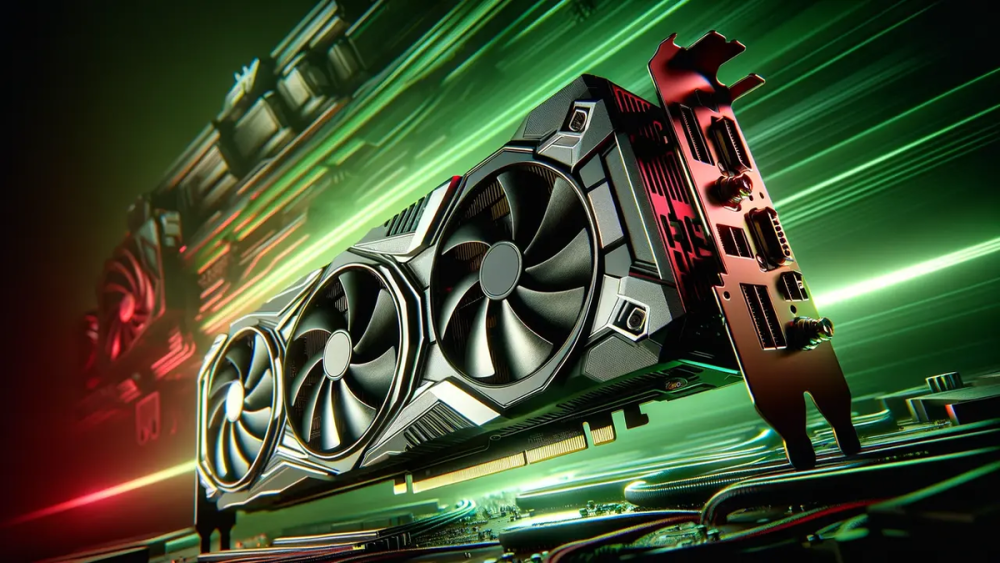Tactical thinking, resource management, and deep analytics are at the core of the genre that, despite changing gaming trends, remains relevant. The top 5 turn-based strategies on PC are not just hits, but key stages in the genre’s evolution. Let’s talk about them in more detail.
Civilization 6: Economy as the Art of Diplomacy
The game was released in 2016 and attracted 8 million players in two years. Developers focused on synthesizing culture, science, religion, and the military. The user chooses a civilization — from Egypt to Brazil — and develops it from the Stone Age to the future.
The innovation lies in the distributed structure of cities. Previously, all buildings were placed in one spot, now they are in separate districts. This added strategic depth. Tactical decisions in object placement directly impact the growth of science, culture, and production.
In the top 5 turn-based strategies on PC, Civilization 6 stands out for its complexity, smart AI, and multiple paths to victory. A successfully implemented multiplayer and frequent updates keep gamers engaged even after years.
Crusader Kings 3: Medieval Drama in Numbers and Relationships
Paradox Interactive released the game in 2020, turning genealogy into a grand strategy. The main focus is dynastic politics, where every decision affects several generations. The game world spans from Iceland to India, featuring real historical rulers and alternative storylines.
Conflicts for the throne, vassals, and dynasties come together in the most elaborate power model in strategies. Character statistics include 5 basic characteristics and dozens of traits that influence behavior. Every marriage, conspiracy, and title adds new elements to the political mosaic.
In the top 5 turn-based strategies on PC, Crusader Kings 3 holds a special position. It’s a simulator where victory is achieved not by force, but by calculation and patience. Which tactical project to try to understand the logic of the Middle Ages? The answer is obvious — this one.
Total War: Shogun 2 — Katana Precision and General’s Foresight
Developer Creative Assembly launched the project 2 in 2011. In the Sengoku era, the player takes control of one of the Japanese clans with the goal of claiming the shogun title. The strategic map combines diplomacy, economy, and army management, while tactical battles take place in real-time.
During the turn-based phase, players build cities, recruit troops, and negotiate with allies. Transitioning to battle activates large-scale battles with tens of thousands of units. The variety of units (samurais, monks, ninjas), weather effects, types of terrain — all influence the outcome.
In the top 5 turn-based strategies on PC, Shogun 2 stands out for the balance between the turn-based global map and dynamic battles. Metacritic rating — 90/100, sales exceeded 600,000 copies in the first month. The best turn-based strategies on PC rarely combine tactical precision with artistic aesthetics.
Panzer General II: Chess with Cannons
The project was released in 1997 and became a benchmark in the turn-based military tactics genre. The action unfolds during World War II. The game uses hexagonal maps, and units have characteristics: ammo, fuel, morale, experience.
The game offers three main campaigns: for Germany, Allies, and the USSR. Progression in the scenario depends on the effectiveness of actions — early completion of tasks brings bonus missions. Tactical decisions must consider terrain type, weather conditions, and balance of power.
The project is in the top 5 turn-based strategies on PC due to the strictness of the system, thoughtfulness of the interface, and historical accuracy. It’s in this game that a generation of strategists grew up, considering logistics more important than speed.
XCOM 2: Cold Tactics Against Alien Threat
Firaxis released the strategy in 2016. It continues the traditions of XCOM: Enemy Unknown but adds elements of guerrilla warfare and non-linearity. The player controls a resistance unit fighting aliens who have taken over Earth. Unlike its predecessors, the base is now mobile, changing tactical priorities.
Each mission is a combat assignment where a soldier’s death is irreversible. The cover system, flanking attacks, drone usage, and grenades — all require thoughtful actions. Difficulty scales dynamically: the more successful the operations, the more aggressive the enemy’s countermeasures.
The project made it to the top 5 turn-based strategies on PC thanks to its atmosphere, smart AI, and thoughtful management. Metacritic — 88/100, player and press recognition is absolute. Among the top PC strategies, this game is considered the standard of modern tactics.
Expert’s Choice: How to Distinguish Classics from Fleeting Hits
The top 5 turn-based strategies on PC encompass different time periods, approaches, and gameplay philosophies. Each project offers unique mechanics and scale. Games are selected not based on personal preferences but on their contribution to the genre’s development, relevance, gameplay depth, and innovations.
Unified evaluation criteria:
- number of mechanics and depth of tactical implementation;
- duration of relevance and mod support;
- player reviews and critics’ ratings;
- balance of difficulty and accessibility.
Turn-based strategies have long surpassed the niche genre. Today, they are a platform for complex simulations, deep historical reconstructions, and gameplay experiments. They not only entertain — they develop thinking, teach risk assessment, and managing consequences.
Choose a game from the top 5 turn-based strategies on PC and embark on adventures!
The top 5 turn-based strategies on PC show that the genre continues to evolve, offering players complex and engaging scenarios. Strategic games that can simultaneously train memory, logic, and foresight remain at the peak of interest. The best tactical projects are not always novelties but titles that have stood the test of time. They balance on the edge between an interactive novel and a chess game, offering a unique experience to everyone.
Choose one or several projects to try yourself as a great strategist.