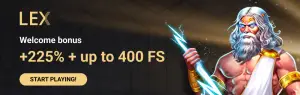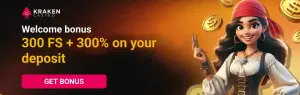The era when every mouse click determined the outcome of the battle left unforgettable memories in the hearts of gamers. Old strategies on PC became a platform where dreams of great tactical victories and strategic decisions came true. These games raised an entire generation, taught them to build logical chains and predict the enemy’s actions.
Today, we will remember the cult strategies that have become real legends, and make a detailed review of each of them. We will dive into the stories of creation, gameplay and unique features to experience nostalgia for the games and a real desire to go back and play again.
Command & Conquer: the war that everyone remembers
Command & Conquer from Westwood Studios raised the genre of real-time strategies to new heights. The release took place in 1995, and it became a real breakthrough. The plot was based on the confrontation between two factions: GDI and Brotherhood of Nod. Players were immersed in the atmosphere of covert operations, waged wars for Tiberium resources, and this is what gave Command & Conquer a unique sense of strategic depth. Command & Conquer demonstrated that every battle could become part of a complex political and resource struggle.
Gameplay and innovative mechanics
Command & Conquer’s gameplay was revolutionary due to its emphasis on resource management and base building. Players mined Tiberium and used it to create an army, develop technologies and strengthen positions. The combat system, with a large selection of units – from infantry to heavy armored vehicles, became one of the most developed at that time.
Age of Empires II: a real time machine
Age of Empires II from Ensemble Studios was released in 1999 and immediately became the standard of the retro strategy genre. The concept immersed in the atmosphere of the Middle Ages and allowed you to choose a civilization from an extensive list, including Vikings, Mongols, English and even Japanese. Each had its own unique features and units, which gave historical authenticity and involvement in the process. The developers managed to recreate the realities of the past with love for detail.
Development, construction and battles
The gameplay of Age of Empires II was based on the balance between economic development and military operations. Exfcnybr started with a small settlement and sought to build a powerful empire. The old strategy of the 90s on PC required the ability to competently manage resources – wood, gold, stone and food. Users studied technologies, built fortifications, recruited troops and went on campaigns. The key to victory was the ability to adapt to the enemy’s style of play and use your strengths.
Strategy teaches history
One of the main features of Age of Empires II was its educational component. Campaigns dedicated to Joan of Arc, William the Conqueror, Saladin and other famous historical figures allowed us to learn more about the events of the past. People discovered great battles and feats, and this made the gameplay not only exciting, but also educational.
Starcraft: Space Race
Starcraft by Blizzard Entertainment, released in 1998, became the founder of the eSports movement. Here you had to choose between three unique races: Terrans, Zerks and Protoss. Each had its own philosophy and style of combat. Old real-time strategies on PC, like Starcraft, literally turned the idea of what competitions could be like on its head, because it did not forgive mistakes, required maximum concentration and perfect knowledge of your own and others’ capabilities.
Brutal pace and culture of winners
 Starcraft is still called one of the most difficult strategies. Players mastered microcontrol, trained their reaction speed, and developed multi-layered tactics. In eSports, this game has become a symbol of skill and dedication. The best strategies of all time acquire cult status thanks to the emotions and challenges they offer. Starcraft became a real test of the mind and reaction.
Starcraft is still called one of the most difficult strategies. Players mastered microcontrol, trained their reaction speed, and developed multi-layered tactics. In eSports, this game has become a symbol of skill and dedication. The best strategies of all time acquire cult status thanks to the emotions and challenges they offer. Starcraft became a real test of the mind and reaction.
Heroes of Might & Magic III: a legend of tactical fantasy
Heroes of Might & Magic III by New World Computing, released in 1999, became the standard for turn-based strategies and captured the hearts of millions. Here, players controlled heroes, explored magical lands, fought opponents, and collected artifacts.
Armies, heroes and artifacts
In Heroes of Might & Magic III, each army consisted of various creatures – from simple shooters to mighty dragons. Heroes had unique abilities that strengthened armies and gave an advantage in battle. Cult old strategies on PC often admired complex systems of pumping and interaction of units, and Heroes of Might & Magic III was no exception. Artifacts played an important role: they strengthened heroes, added new abilities and often became a key factor in victory.
Army and features:
- Archers: the main combat unit, capable of inflicting damage from a distance, which gave a significant advantage in the initial phases of the battle.
- Cavalry: fast units with high mobility and the ability to break into the enemy’s rear, causing critical damage.
- Mages: had unique spells that could change the course of the battle, weakening the enemy or strengthening allies.
- Dragons: powerful units with high attack and defense stats, their appearance on the battlefield often became a decisive factor.
- Heroes: each hero had their own abilities and skills, which made them a key figure in battle tactics. They not only strengthened the army, but could also use magical artifacts to achieve superiority.
Artifacts
- Hero weapons: increased damage and added special abilities for attacks.
- Protective amulets: increased the army’s defensive stats, reducing damage taken.
- Magic books: gave heroes new spells, which allowed them to adapt tactics depending on the enemy.
- Rings and signet rings: increased the amount of health of units or added additional abilities, such as health regeneration.
Timeless classics – this is how you can call Heroes of Might & Magic III. Players still return to the project, thanks to its enchanting atmosphere, well-thought-out maps and opportunities for tactical experiments. Campaigns, cooperative mode and multiplayer battles ensured the concept a long life and the love of fans.
Civilization II: the path from nomads to interstellar colonies
Civilization II, released in 1996, was a continuation of the legendary series from Sid Meier. The old strategy was suitable even for weak PCs: it allowed you to build a civilization, starting with nomadic tribes and ending with interstellar expeditions. Gradual development from ancient times to modern times, researching technologies and creating a cultural heritage made Civilization II incredibly exciting.
Diplomacy and strategic alliances
Users could:
- Join alliances to strengthen positions and create powerful coalitions.
- Conclude peace treaties to avoid unnecessary conflicts and focus on economic development.
- Conspiracy and use spies to obtain information about the plans of opponents and destroy their alliances.
The AI offered interesting challenges, and each game became unique due to unstable diplomatic relations. The ability to use diplomacy and the ability to strategically assess the situation gave a great advantage on the global map.
Nostalgia for great eras
Nostalgia for the game brings back Civilization II again and again. The construction of wonders of the world, great campaigns and the first space programs have forever remained in the hearts of fans. The project taught the importance of planning, patience and the ability to adapt to change. The game remains one of the favorite strategies for those who are looking not only for entertainment, but also for a way to learn more about the development of civilizations.
Conclusion
 Old strategies on PC continue to be a model of tactical depth and innovation. The projects laid down standards that modern developers are trying to surpass to this day.
Old strategies on PC continue to be a model of tactical depth and innovation. The projects laid down standards that modern developers are trying to surpass to this day.
Remembering the best strategies of all time, it is important to note not only the mechanics and gameplay, but also the emotions that they awakened. Perhaps it is worth returning to cult products again to experience those same feelings.
 en
en  de
de  ar
ar  es
es  nl
nl  hi
hi  fr
fr  it
it  pt
pt  el
el